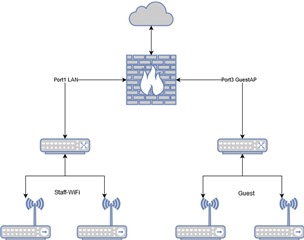Hi,
After configuring Wifi with Guesst SSID in separate zone and Staff-Wifi bridged to LAN client gets asigned IP from both networks no matter which SSID he's connected to.
Then the SSID configuration:
and finally connected client to guest Wifi (same happens on the staff-wifi)
I'm not sure where the configuration is wrong.
Kind regards,
Andrzej
This thread was automatically locked due to age.