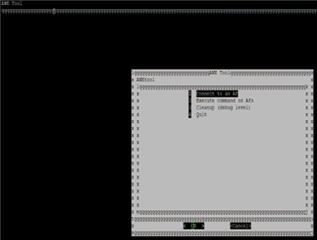Hi all,
Hope you can help.
I'm trying to reboot all APs attached to an XG using the Awetool, as per this KB article https://community.sophos.com/kb/en-us/133686 but I'm having real trouble navigating it.
I can select '2' to execute a command on all APs but the issue is the part when I select which APs to run the command on.
I can select the first AP but hitting the '1' key and tapping space, second by hitting '2' and then space etc but the XG has 15 APs attached. I have no idea how to select numbers 10 to 15. I've tried every key combo I can think of with no luck.
Any ideas? Is it even possible?
Thanks,
Mike
This thread was automatically locked due to age.