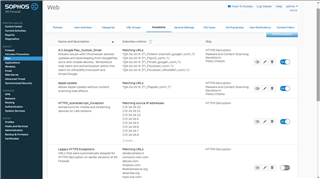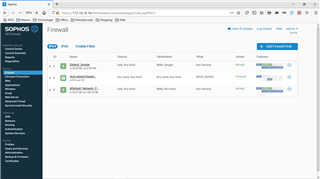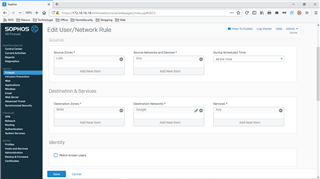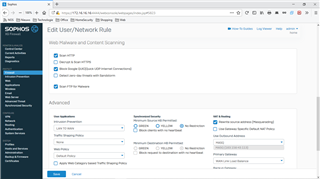Hello to who might concern the following.
The issue : build in windows 10 mail client not synchronizing when HTTPS Scan And Decrypt is active ( certificates are installed on the endpoints ).
And Google Music Manager ( windows 10 ) not connecting to account , also verification and therfore uploading not possible.
This happens with both outlook , office365 (microsoft ) and Gmail accounts.
After a long time reading and analyzing the log viewer i have come to this solution for both issues. I am just wondering if this is the right approach.....
Solution / workaround : added a exception in policies as follows > all these are excluded from checks
I am just wondering if this is the right approach.....
Well , so far it works.....but still had issues with Google Music Manager ( windows10 ) and what i did was the following.
Kept the Office365 / Outlook exception it works for the build in Mail Client in Windows 10.
What didn't work was the Music Manager , i'd like to use HTTPS decrypt and scan on certain devices within my network.
It's not a very neat solution but for now it works and maybe i'll sort it out later what to use for a tidy firewall rule. But it is almost impossible to analyze the intwined Google services and infinite IP's they're using.
So created a Google FQDN Host......and added a firewall rule on top with this FQDN and turned HTTPS Scan and Decrypt off for this rule only.
At least Google Music Manager is working properly now and later have to sort out how to make a neat firewall rule for the Music Manager only.....
Suggestions are most welcome!!.
attachement : Google FQDN list and firewall rule
This thread was automatically locked due to age.