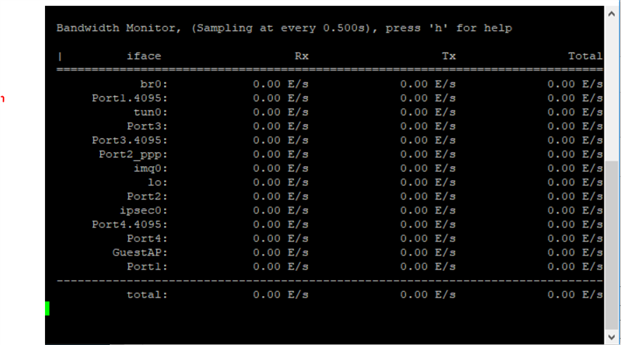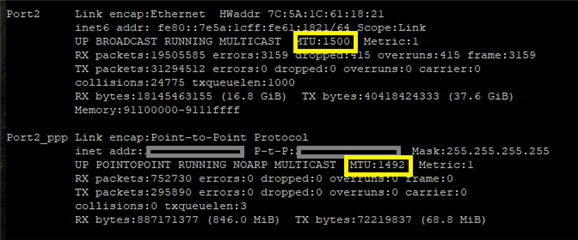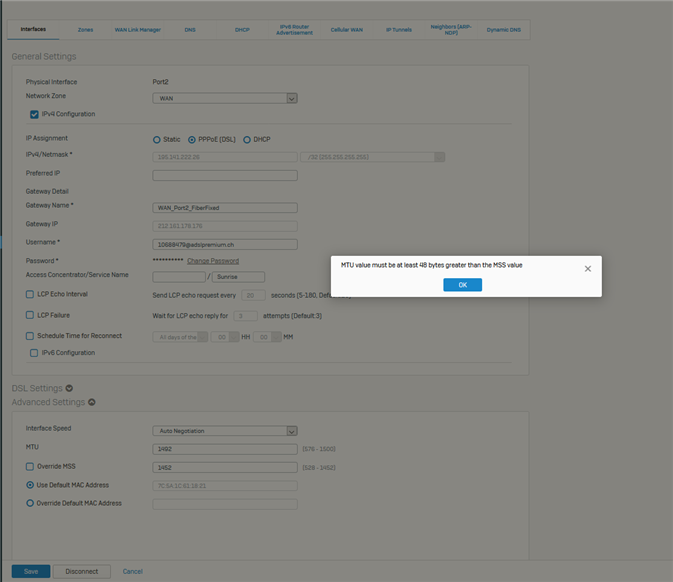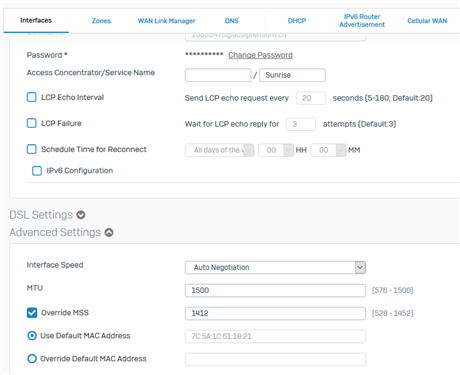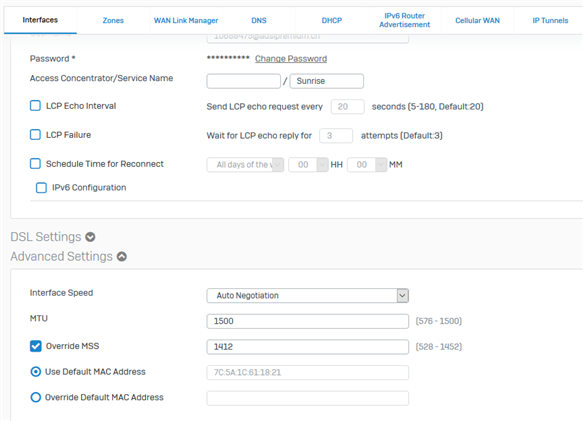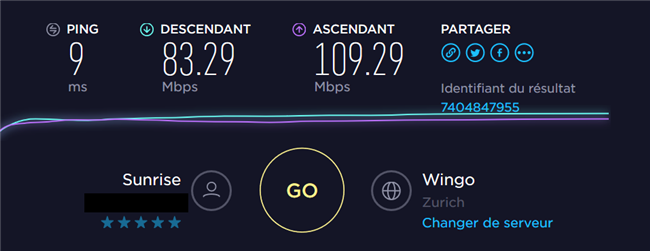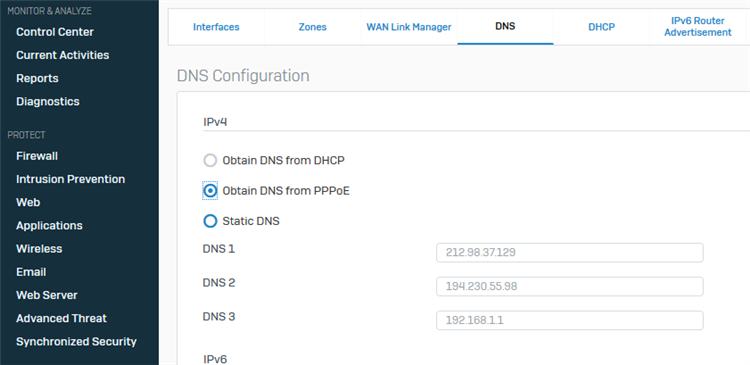Dear Sophos Team,
Our company moved to the latest Sophos XG 105 (firmware SFOS 17.1.0 GA) with 15 users and we are overall very happy with it.
We currently only have the base firewall licence and shortly the network & web protection (license not received yet).
We have it coupled with a modem ZYXEL that acts as a PPPoE with a Fiber Optical line at 100mb/s up and down.
When we test the connection speed with speedtest.net, everything goes fast at 99 mb/s which is perfect.
However, when we are surfing, the speed to access a page is extremely slow like if the Sophos was doing many checks before grading the different elements.
Before the change to Sophos with exactly the same line, we didn't have such a slow down which makes us beleive that it is coming from the Sophos.
We have added a Firewall rule Lan-to-Internet which is very basic without any scanning or protection. Only Maskerading is ticked -> Without this, no internet access.
Can someone kindly help us to reslove this issue please ? I have attached different screenshot below.
THANKS in advance
Sam
This thread was automatically locked due to age.