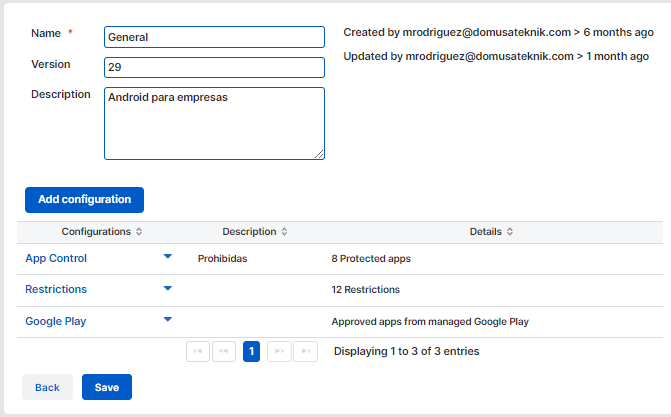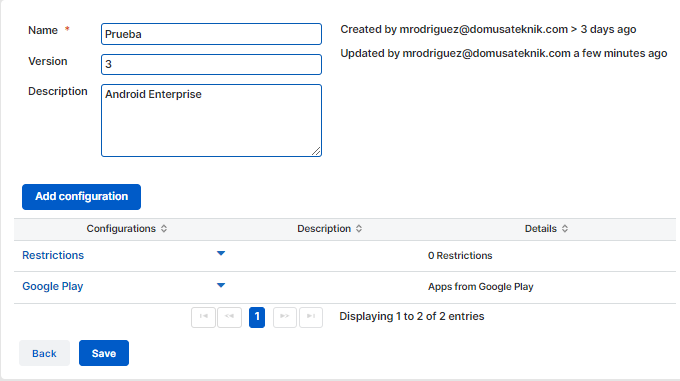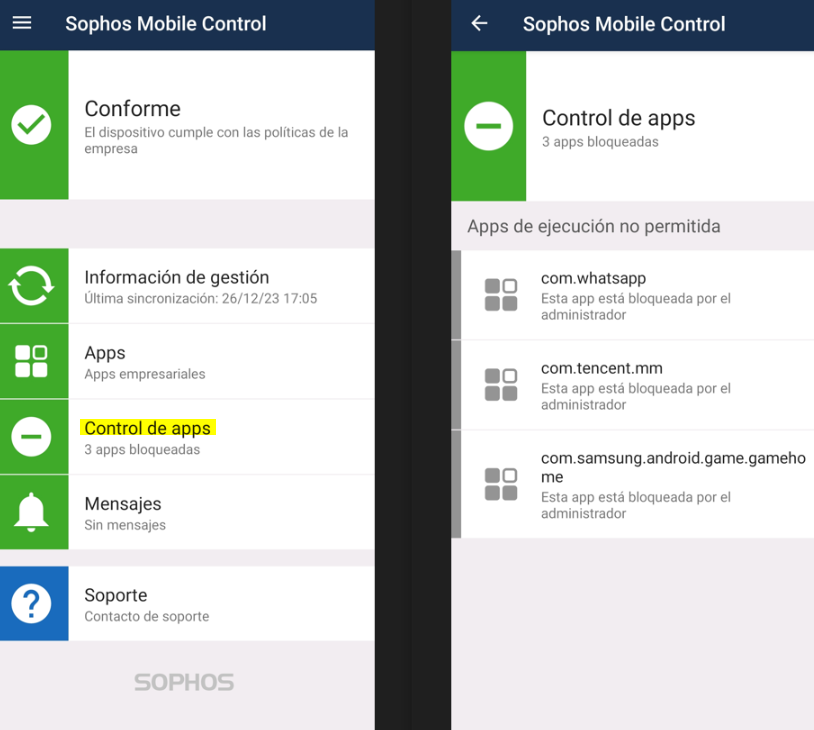I have applied a policy with app control (whatsapp denied). Later, I changed the policy to approve WhatsApp, but Sophos mobile control continues blocking the application. In short, once the app control policy is applied, there is no way to deactivate it. It only happens to me with certain applications. Thank you.
This thread was automatically locked due to age.