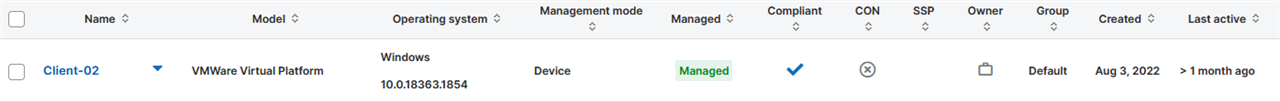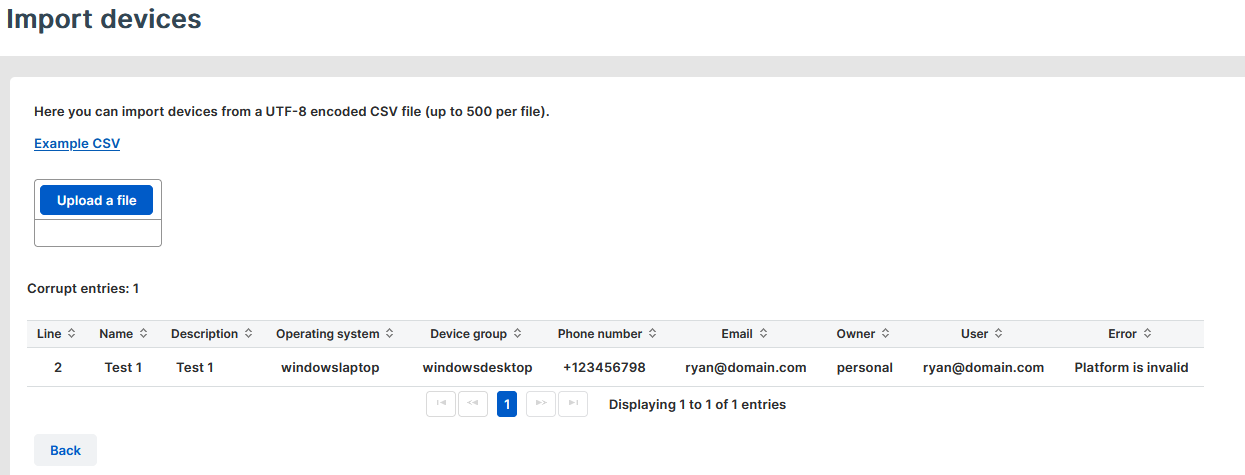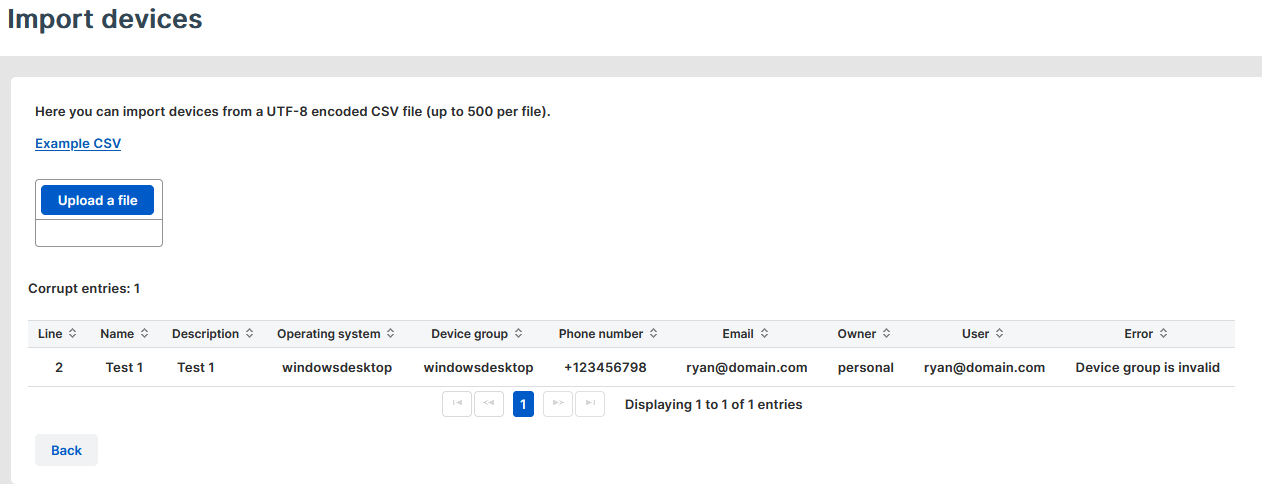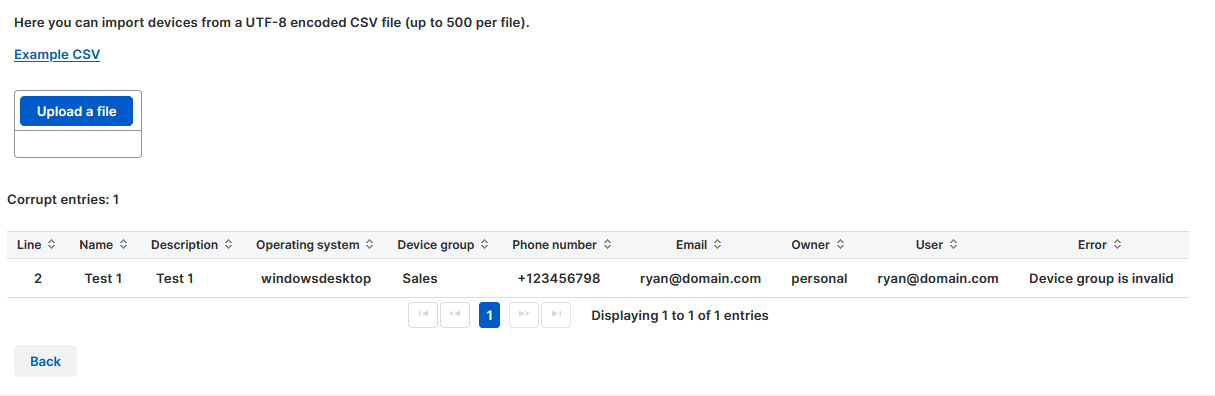Hi All,
I wonder if anyone can help, Im not to sure what im doing wrong.
I downloaded the example.csv from the mobile devices side.
But after filling in the fields and importing them, I get this :
Corrupt entries: 1
Then I dont seem to see the device, I gather its because of the above issue.
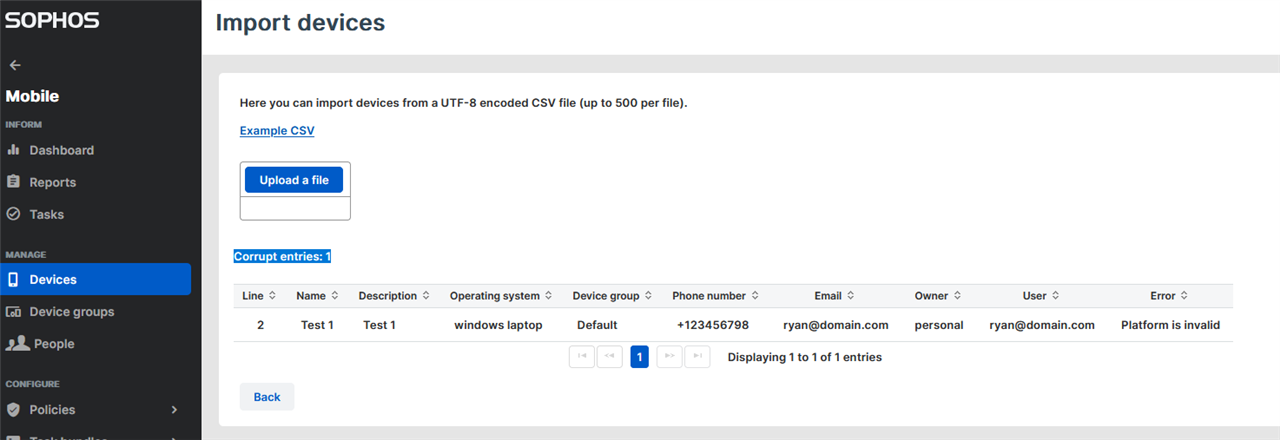
This thread was automatically locked due to age.