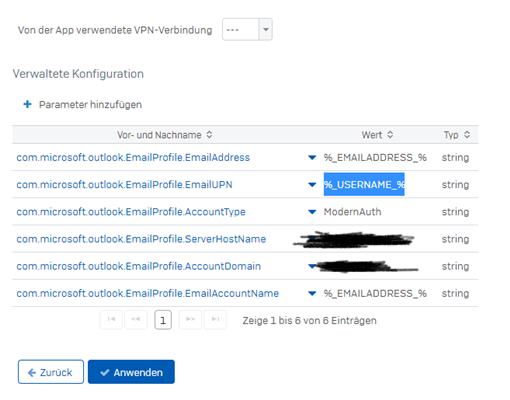We want to roll out the Outlook app to our users with the email profiles preconfigured.
Our policy file contains the Exchange Account setting which correctly configures the built-in Mail app.
The exchange account is not used by the Outlook app, however.
I tried to configure the Outlook by going to Apps->iOS->Outlook->Settings->Managed configuration and specifying the app parameters listed here: https://docs.microsoft.com/en-us/Exchange/clients/outlook-for-ios-and-android/account-setup?redirectedfrom=MSDN&view=exchserver-2019#key-value-pairs
I used the %_EMAILADDRESS_% and %_USERNAME_% placeholders.
After saving the settings, I pushed the app to a test device. When opening the app after the reinstall, it still prompts me to create a new profile.
Apparently the configuration does not have any effect. Why is this?
Is there another way to configure the Outlook app using Sophos Central Mobile for iOS?
This thread was automatically locked due to age.