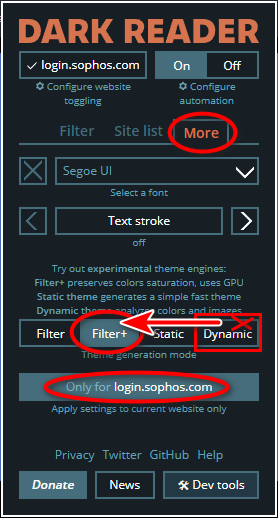I'll start off by saying that it works using an InPrivate window in Brave and all other browsers, but not a normal Brave browser window. I haven't been able to log into anything Sophos related for several weeks now using a normal Brave Browser tab on Windows. It just redirects to a "">login.sophos.com/.../authorize with the token/long URL with a blank page. Shields are always down and everything allowed for all things Sophos. I've cleared all cache/data and even tried launching Brave with the command line launch switch "--app-mode-oauth-token" as well to refresh the OAuth2 tokens, etc. It has always worked fine before, but not anymore. It is annoying having to have a separate window or browser open JUST for Sophos stuff. Any ideas?
Added Tags
[edited by: Gladys at 2:16 PM (GMT -7) on 27 Jul 2023]