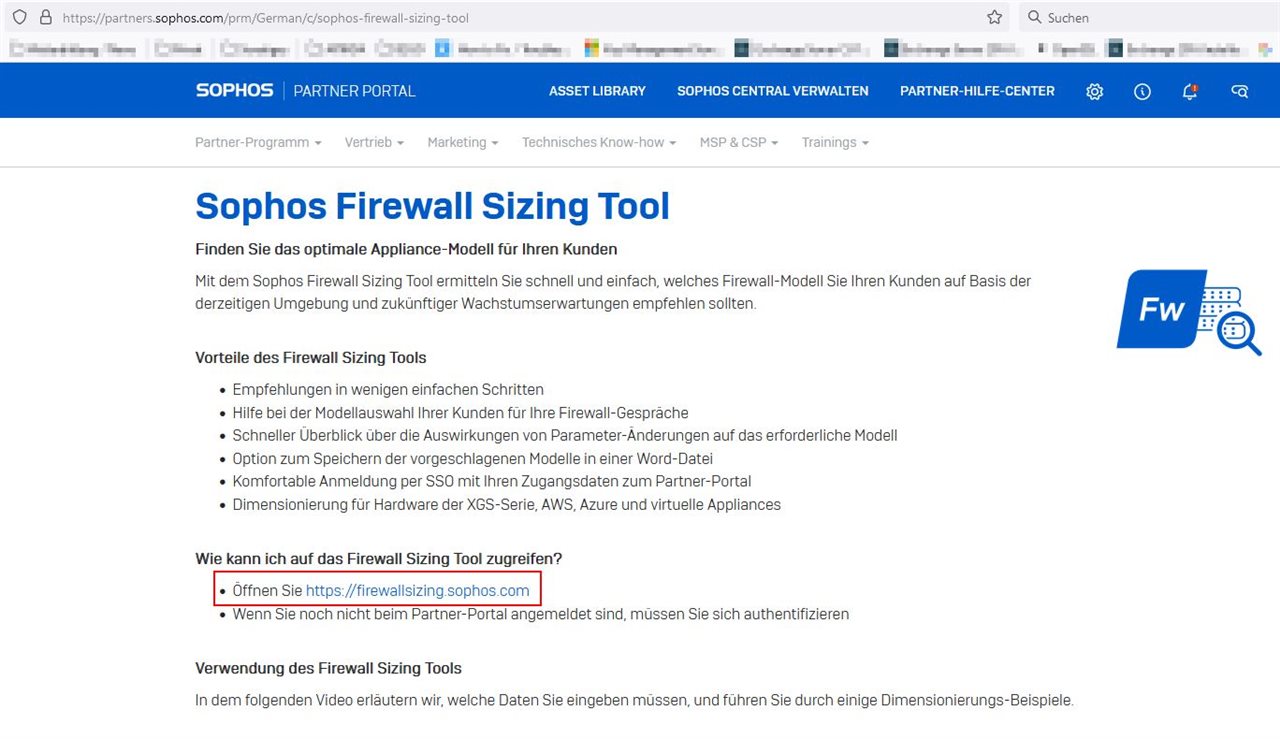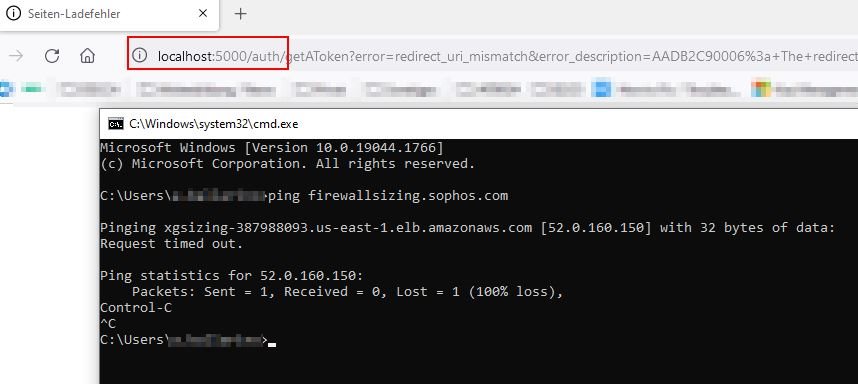Hi, since a few days I'm not able to open firewallsizing.sophos.com as a partner. Sometimes it works, sometimes it don't. I couldn't figure out what the issue is - I tried Firefox and Edge, both are reporting the same error:
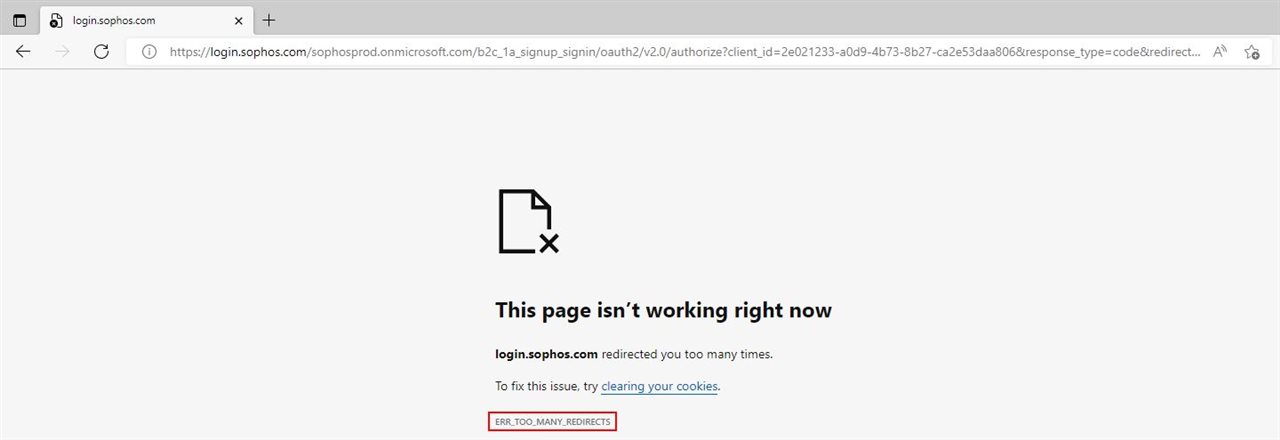
Anyone else having this issue?