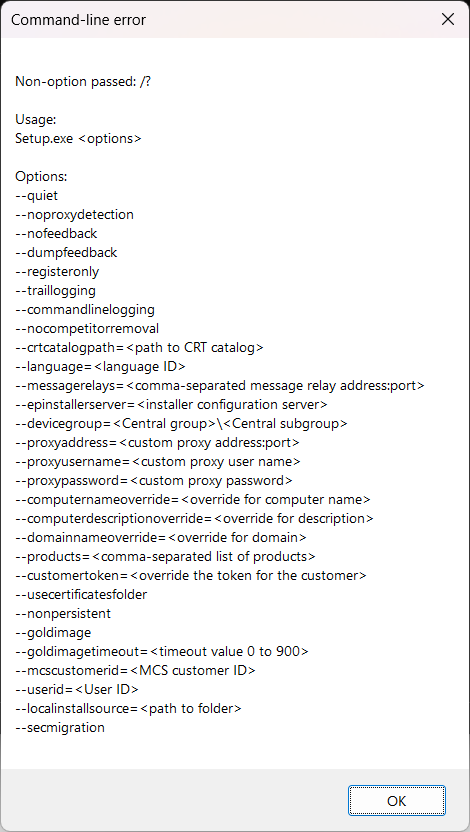Hi,
i have installed Sophos on my Golden Image (Citrix Terminalserver) and followed this instruction:
https://support.sophos.com/support/s/article/KB-000035040?language=en_US
Some machines get errors, see attachments........
But the Gold Image (CTXVAAT-MAINT) is green in my console.
How can i solve that?
Regards
Dennis