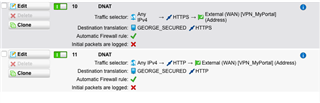Releasing has recently gone wrong on my macos Sierra machine.
Tried it with Safari, Firefox and Chrome but all fail:
Safari:
Safari Can't Open the Page "https://<fqdn>:3840/release.plc?proto=smtp∓cluster_id=0&message_id=1c2X06-0006pM-MV&size=3469&whitelist;0" because Safari can't establish a secure connection to the server "<fqdn>".
Firefox:
Secure Connection Failed
An error occurred during a connection to vgk.rcan.nl:3840. SSL received a record that exceeded the maximum permissible length. Error code: SSL_ERROR_RX_RECORD_TOO_LONG
Chrome:
This site can’t provide a secure connection
<fqdn> sent an invalid response
Try running Network Diagnostics.
ERR_SSL_PROTOCOL_ERROR
Update:
Now, a day later I found out that Safari is redirecting the http://<fqdn>:3840 to a https request. Odd. anyone experiencing similar issue?
Adrie
This thread was automatically locked due to age.