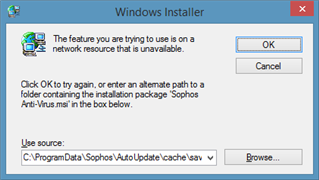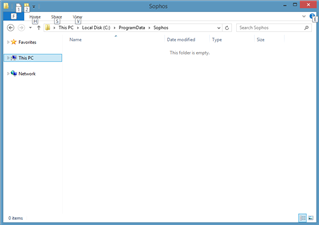Sophos Anti-Virus Major Install Log_181018_052239
2018-10-18 12:22:38 Detected version of SAV with product code: {6654537D-935E-41C0-A18A-C55C2BF77B7E}
2018-10-18 12:22:38 Info: Detected version of SAV has major version number: 10
2018-10-18 12:22:38 Info: Using Sophos updating modes (MSI: N, VDL: 2, IDE: 2)
2018-10-18 12:22:38 GetProperty() - Unable to get product-type
2018-10-18 12:22:38 Info: productType: 0
2018-10-18 12:22:38 PROCESSOR_ARCHITECTURE environment variable is: AMD64
2018-10-18 12:22:38 Info: Logging started: installing/upgrading Sophos Anti-Virus
2018-10-18 12:22:38 Info: InstallFromPath is: C:\ProgramData\Sophos\AutoUpdate\cache\savxp\
2018-10-18 12:22:38 Info: InstallToPath is:
2018-10-18 12:22:38 Detected version of SAV with product code: {6654537D-935E-41C0-A18A-C55C2BF77B7E}
2018-10-18 12:22:38 Info: Detected version of SAV has major version number: 10
2018-10-18 12:22:38 Info: Detected version of SAV has minor version number: 8
2018-10-18 12:22:38 Info: SetupPlugin: Unable to open Application registry key to get Install Path.
2018-10-18 12:22:38 Info: registryInstallTo [overriding InstallToPath] is:
2018-10-18 12:22:38 Checking for problem versions of SAVI - Install path:
2018-10-18 12:22:38 Veex.dll version ''
2018-10-18 12:22:38 INFO: Checking the validity of the VDL manifest file.
2018-10-18 12:22:39 INFO: The manifest file has been successfully validated.
2018-10-18 12:22:39 INFO: Checking the validity of the AppFeed manifest file.
2018-10-18 12:22:39 INFO: The manifest file has been successfully validated.
2018-10-18 12:22:39 Info: Install source location passed to ReadCatalog() is empty. Reverting to a full update.
2018-10-18 12:22:39 Info: Feature change, From: 'AV,CRT,HIPS,PUA,URLSCRTY' To: 'AV,CRT,DLP,DVCCNTRL,HIPS,PUA,URLSCRTY,WEBCNTRL'
2018-10-18 12:22:39 Info: Managed install (from SAU)
2018-10-18 12:22:39 Info: MSXML6 is installed
2018-10-18 12:22:39 Check for UI changes
2018-10-18 12:22:39 Unable to open SAV application key
2018-10-18 12:22:39 Unable to open SAV application key
2018-10-18 12:22:39 Checking the integrity of the extant SAV installation (noUI is 0)
2018-10-18 12:22:39 The file \WSCClient.exe does not exist(2)
2018-10-18 12:22:39 The file \SavService.exe does not exist(2)
2018-10-18 12:22:39 The file \SavAdminService.exe does not exist(2)
2018-10-18 12:22:39 The file \BackgroundScanClient.exe does not exist(2)
2018-10-18 12:22:39 The file \ComponentManager.dll does not exist(2)
2018-10-18 12:22:39 The file \ICAdapter.dll does not exist(2)
2018-10-18 12:22:39 The file \ICManagement.dll does not exist(2)
2018-10-18 12:22:39 The file \ICProcessors.dll does not exist(2)
2018-10-18 12:22:39 The file \ThreatDetection.dll does not exist(2)
2018-10-18 12:22:39 The file \VirusDetection.dll does not exist(2)
2018-10-18 12:22:39 The file \SavControl.dll does not exist(2)
2018-10-18 12:22:39 The file \SavMain.exe does not exist(2)
2018-10-18 12:22:39 The file \SavProgress.exe does not exist(2)
2018-10-18 12:22:39 The file \DesktopMessaging.dll does not exist(2)
2018-10-18 12:22:39 The file \SavShellExt.dll does not exist(2)
2018-10-18 12:22:39 There is an incomplete SAV installation, forcing a Major Update to recover
2018-10-18 12:22:39 One or more callout driver files are missing - forcing re-install of SAV
2018-10-18 12:22:39 Info: Performing major update of Sophos Anti-Virus using msi.
2018-10-18 12:22:39 Info: Update is signalled.
2018-10-18 12:22:39 Detected version of SAV with product code: {6654537D-935E-41C0-A18A-C55C2BF77B7E}
2018-10-18 12:22:39 In KB2918614Workaround().
2018-10-18 12:22:39 Leaving KB2918614Workaround().
2018-10-18 12:22:39 Detected version of SAV with product code: {6654537D-935E-41C0-A18A-C55C2BF77B7E}
2018-10-18 12:22:39 Product code of SAV currently installed: {6654537D-935E-41C0-A18A-C55C2BF77B7E}
2018-10-18 12:22:39 Product code of SAV to be installed: {C4EDC7DA-3AF8-4E99-ACAC-4C1A70F88CFB}
2018-10-18 12:22:39 ERROR: GetVersion - Unable to load the new Factory file, path = C:\ProgramData\Sophos\Sophos Anti-Virus\Config\Factory.xml
2018-10-18 12:22:39 ProductCode change detected
2018-10-18 12:22:39 Info: Added SAVService to ServicesList.
2018-10-18 12:22:39 Info: Added SAVAdminService to ServicesList.
2018-10-18 12:22:39 Info: Added Sophos Device Control Service to ServicesList.
2018-10-18 12:22:39 Info: Added SophosBootDriver to ServicesList.
2018-10-18 12:22:39 Info: Added swi_service to ServicesList.
2018-10-18 12:22:39 Info: Added swi_filter to ServicesList.
2018-10-18 12:22:39 Info: Added Sophos Web Control Service to ServicesList.
2018-10-18 12:22:39 Info: Added SAVOnAccess to ServicesList.
2018-10-18 12:22:39 Info: component SAV is not registered - skipping.
2018-10-18 12:22:39 Info: component SDC is not registered - skipping.
2018-10-18 12:22:39 Info: component SCS is not registered - skipping.
2018-10-18 12:22:39 Info: component SWI is not registered - skipping.
2018-10-18 12:22:39 Info: component SWC is not registered - skipping.
2018-10-18 12:22:39 Info: Detected an older version of SAV, version 10.8. Doing a major update.
2018-10-18 12:22:39 Info: Set Update Begin
2018-10-18 12:22:39 Unable to create an instance of ComponentManager - SystemInformation will not be informed of the update (0x80040154)
2018-10-18 12:22:39 Info: Added SAVService to ServicesList.
2018-10-18 12:22:39 Info: Added SAVAdminService to ServicesList.
2018-10-18 12:22:39 Info: Added Sophos Device Control Service to ServicesList.
2018-10-18 12:22:39 Info: SophosBootDriver was found to not be installed - skipping.
2018-10-18 12:22:39 Info: swi_service was found to not be installed - skipping.
2018-10-18 12:22:39 Info: swi_filter was found to not be installed - skipping.
2018-10-18 12:22:39 Info: Added Sophos Web Control Service to ServicesList.
2018-10-18 12:22:39 Info: All services reported they accept stop controls.
2018-10-18 12:22:39 Info: Stop SAVService
2018-10-18 12:22:39 Info: Convert boot tasks
2018-10-18 12:22:39 Info: CopyFilesToTemp
2018-10-18 12:22:39 ERROR: StoreTempFiles - failed to copy machine file - not present, hr = 0x0
2018-10-18 12:22:39 Warning: configuration will not be preserved
2018-10-18 12:22:39 Info: Reading overrides from registry
2018-10-18 12:22:39 Info: Getting registered UI plugins from registry
2018-10-18 12:22:39 Info: Uninstall old SAV
2018-10-18 12:22:39 Detected version of SAV with product code: {6654537D-935E-41C0-A18A-C55C2BF77B7E}
2018-10-18 12:22:39 Unable to delete registry key: SOFTWARE\Sophos\Telemetry\Plugins!
2018-10-18 12:22:39 Info: Running Uninstall of previous version using command line: msiexec.exe /x {6654537D-935E-41C0-A18A-C55C2BF77B7E} REBOOT=ReallySuppress /qn UNINSTALLDRIVERS=1 UNINSTALLCLASSFILTER=0 UNINSTALLBOOTDRIVERS=1 UNINSTALLKMSDRIVERS=1 CHECKFORSCF=0 INSTALLINGVERSION="10.8.2.334" /Lvp "C:\Windows\TEMP\Sophos Anti-Virus Uninstall Log_181018_052239.txt"
2018-10-18 12:22:39 Info: Finished waiting for Uninstallation of previous version. Status returned was 0l.
2018-10-18 12:22:39 WARNING: SAV uninstall failed with error 1612
2018-10-18 12:22:39 Detected version of SAV with product code: {6654537D-935E-41C0-A18A-C55C2BF77B7E}
2018-10-18 12:22:39 Info: Detected version of SAV has major version number: 10
2018-10-18 12:22:39 Info: Detected version of SAV has minor version number: 8
2018-10-18 12:22:39 ERROR: Uninstall of SAV, version = 10.8.1, succeeded but IsSAVInstalled is true (10.8.1).
2018-10-18 12:22:39 ERROR: Upgrade failure
2018-10-18 12:22:39 Info: SetupPlugin: Unable to open Application registry key to get Install Path.
2018-10-18 12:22:39 ERROR: Failed to get current install location to register with tamper protection. Error 0x80070002
2018-10-18 12:22:39 Info: Set Update Failed
2018-10-18 12:22:39 Unable to create an instance of ComponentManager - SystemInformation cannot be informed of end of update
Sophos Anti-Virus Uninstall Log_181018_052239
=== Verbose logging started: 10/18/2018 12:22:39 Build type: SHIP UNICODE 5.00.9600.00 Calling process: C:\Windows\SysWOW64\msiexec.exe ===
MSI (c) (18:50) [12:22:39:469]: Resetting cached policy values
MSI (c) (18:50) [12:22:39:469]: Machine policy value 'Debug' is 0
MSI (c) (18:50) [12:22:39:469]: ******* RunEngine:
******* Product: {6654537D-935E-41C0-A18A-C55C2BF77B7E}
******* Action:
******* CommandLine: **********
MSI (c) (18:50) [12:22:39:469]: Client-side and UI is none or basic: Running entire install on the server.
MSI (c) (18:50) [12:22:39:469]: Grabbed execution mutex.
MSI (c) (18:50) [12:22:39:485]: Cloaking enabled.
MSI (c) (18:50) [12:22:39:485]: Attempting to enable all disabled privileges before calling Install on Server
MSI (c) (18:50) [12:22:39:485]: Incrementing counter to disable shutdown. Counter after increment: 0
MSI (s) (EC:4C) [12:22:39:485]: Running installation inside multi-package transaction {6654537D-935E-41C0-A18A-C55C2BF77B7E}
MSI (s) (EC:4C) [12:22:39:485]: Grabbed execution mutex.
MSI (s) (EC:E8) [12:22:39:485]: Resetting cached policy values
MSI (s) (EC:E8) [12:22:39:485]: Machine policy value 'Debug' is 0
MSI (s) (EC:E8) [12:22:39:485]: ******* RunEngine:
******* Product: {6654537D-935E-41C0-A18A-C55C2BF77B7E}
******* Action:
******* CommandLine: **********
MSI (s) (EC:E8) [12:22:39:485]: Machine policy value 'DisableUserInstalls' is 0
EC:E8) [12:22:39:501]: Note: 1: 1706 2: -2147483647 3: Sophos Anti-Virus.msi
MSI (s) (EC:E8) [12:22:39:501]: Note: 1: 1706 2: 3: Sophos Anti-Virus.msi
alue 'SearchOrder' is 'nmu'
MSI (s) (EC:E8) [12:22:39:485]: User policy value 'DisableMedia' is 0
MSI (s) (EC:E8) [12:22:39:485]: Machine policy value 'AllowLockdownMedia' is 0
MSI (s) (EC:E8) [12:22:39:485]: SOURCEMGMT: Media enabled only if package is safe.
MSI (s) (EC:E8) [12:22:39:485]: SOURCEMGMT: Looking for sourcelist for product {6654537D-935E-41C0-A18A-C55C2BF77B7E}
MSI (s) (EC:E8) [12:22:39:485]: SOURCEMGMT: Adding {6654537D-935E-41C0-A18A-C55C2BF77B7E}; to potential sourcelist list (pcode;disk;relpath).
MSI (s) (EC:E8) [12:22:39:485]: SOURCEMGMT: Now checking product {6654537D-935E-41C0-A18A-C55C2BF77B7E}
MSI (s) (EC:E8) [12:22:39:485]: SOURCEMGMT: Media is enabled for product.
MSI (s) (EC:E8) [12:22:39:485]: SOURCEMGMT: Attempting to use LastUsedSource from source list.
MSI (s) (EC:E8) [12:22:39:485]: SOURCEMGMT: Trying source C:\ProgramData\Sophos\AutoUpdate\cache\savxp\.
MSI (s) (EC:E8) [12:22:39:485]: Note: 1: 1402 2: HKEY_CURRENT_USER\Software\Microsoft\Windows\CurrentVersion\Policies\Explorer 3: 2
MSI (s) (EC:E8) [12:22:39:501]: SOURCEMGMT: Source is invalid due to invalid package code (product code doesn't match).
MSI (s) (EC:E8) [12:22:39:501]: Note: 1: 1706 2: -2147483646 3: Sophos Anti-Virus.msi
MSI (s) (EC:E8) [12:22:39:501]: SOURCEMGMT: Processing net source list.
MSI (s) (EC:E8) [12:22:39:501]: Note: 1: 1706 2: -2147483647 3: Sophos Anti-Virus.msi
MSI (s) (EC:E8) [12:22:39:501]: SOURCEMGMT: Processing media source list.
MSI (s) (EC:E8) [12:22:39:501]: Note: 1: 2203 2: 3: -2147287037
MSI (s) (EC:E8) [12:22:39:501]: SOURCEMGMT: Source is invalid due to missing/inaccessible package.
MSI (s) (EC:E8) [12:22:39:501]: Note: 1: 1706 2: -2147483647 3: Sophos Anti-Virus.msi
MSI (s) (EC:E8) [12:22:39:501]: SOURCEMGMT: Processing URL source list.
MSI (s) (EC:E8) [12:22:39:501]: Note: 1: 1402 2: UNKNOWN\URL 3: 2
MSI (s) (MSI (s) (EC:E8) [12:22:39:501]: SOURCEMGMT: Failed to resolve source
MSI (s) (EC:E8) [12:22:39:501]: MainEngineThread is returning 1612
MSI (s) (EC:4C) [12:22:39:501]: User policy value 'DisableRollback' is 0
MSI (s) (EC:4C) [12:22:39:501]: Machine policy value 'DisableRollback' is 0
MSI (s) (EC:4C) [12:22:39:501]: Incrementing counter to disable shutdown. Counter after increment: 0
MSI (s) (EC:4C) [12:22:39:501]: Note: 1: 1402 2: HKEY_LOCAL_MACHINE\Software\Microsoft\Windows\CurrentVersion\Installer\Rollback\Scripts 3: 2
MSI (s) (EC:4C) [12:22:39:501]: Note: 1: 1402 2: HKEY_LOCAL_MACHINE\Software\Microsoft\Windows\CurrentVersion\Installer\Rollback\Scripts 3: 2
MSI (s) (EC:4C) [12:22:39:501]: Decrementing counter to disable shutdown. If counter >= 0, shutdown will be denied. Counter after decrement: -1
MSI (c) (18:50) [12:22:39:501]: Decrementing counter to disable shutdown. If counter >= 0, shutdown will be denied. Counter after decrement: -1
MSI (c) (18:50) [12:22:39:501]: MainEngineThread is returning 1612
=== Verbose logging stopped: 10/18/2018 12:22:39 ===
This thread was automatically locked due to age.