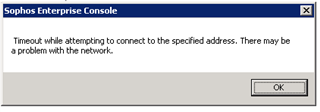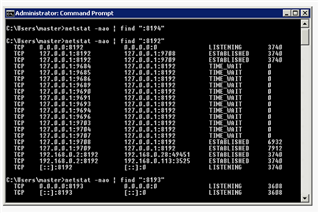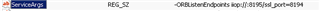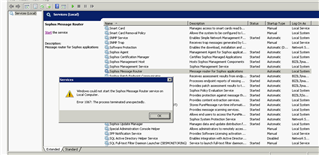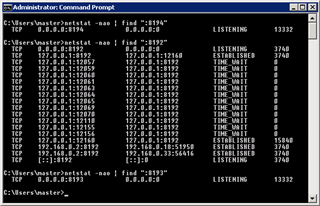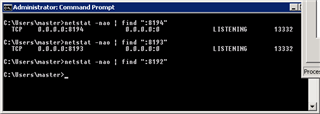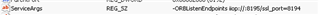Hello!
We installed new SEC 5.5. Before that it was Control Center ver 4.0.x.
When SEC runs Update wizard shows and after user name and password is entered its trying to connect (I guess) but the time out error pop up.
Also Sophos Management Service is not running properly - it starts then it stops.
Inside the folder "C:\ProgramData\Sophos\Remote Management System\3\Router\Logs" 2 log files are being created every minute with the same error.
Error in Router log:
18.07.2017 10:32:02 04F0 I SOF: C:\ProgramData/Sophos/Remote Management System/3/Router/Logs/Router-20170718-083202.log
18.07.2017 10:32:02 04F0 I Sophos Messaging Router 4.1.0.140 starting...
18.07.2017 10:32:02 04F0 I Setting ACE_FD_SETSIZE to 20640
18.07.2017 10:32:02 04F0 I Initializing CORBA...
18.07.2017 10:32:02 04F0 I Connection cache limit is 20512
18.07.2017 10:32:03 04F0 I Creating ORB runner with 16 threads
18.07.2017 10:32:04 04F0 I Compliant certificate hashing algorithm.
18.07.2017 10:32:04 04F0 E This machine may have more IP addresses than are supported or the port may already be in use.
18.07.2017 10:32:04 04F0 E Router::Start: Caught CORBA system exception, ID 'IDL:omg.org/CORBA/BAD_PARAM:1.0'
TAO exception, minor code = 40 (endpoint initialization failure in Acceptor Registry; low 7 bits of errno: 64 Unknown error), completed = NO
What could be wrong?
Regards,
Miha
This thread was automatically locked due to age.