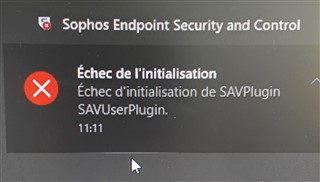Hello.
We have 2 endpoint servers (new and old). I've a problem with a computer (win10) on which I deleted all sophos components + reboot and reinstall from the share of the new server.
All components are well download from the server, but impossible that antivirus part install.
Trace(2019-May-14 11:54:29): PluginManager::RefreshPluginMap 471: SAVPlugin LoadLibrary (C:\Program Files (x86)\Sophos\Sophos Anti-Virus\DesktopMessaging.dll) failed A Windows API call returned error 126
I've tested all solution (desintall, clean registry, clean c:\programdata programfile and x86) add sophosxxxxx account to local admin on computer and noting work.
Please help me. I need really quick tu put this computer on.
Thanks
This thread was automatically locked due to age.