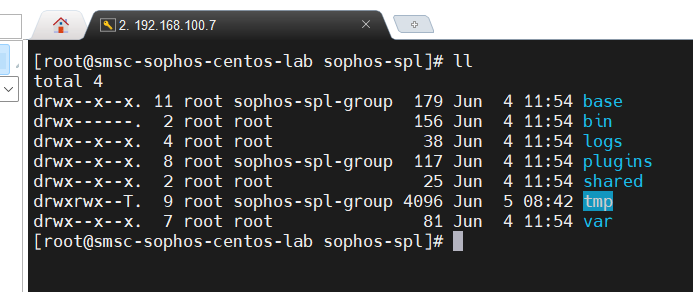Hi all,
I setup one WindowServer for cache and relay server. Now i plan to install my one of linux server for Sophos EP and this server is offline. So how can I check from my sophos central for this offline server status ? It can check it from my relay&cache server ? after I installed the Sophos EP package on this offline server ?
This thread was automatically locked due to age.