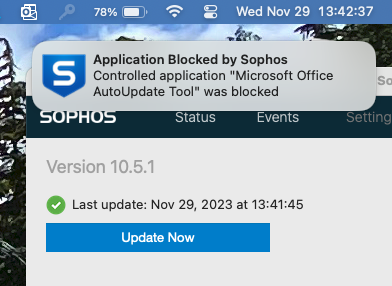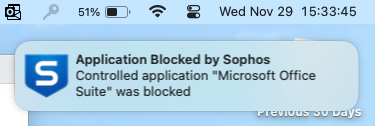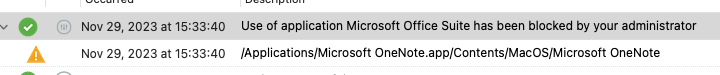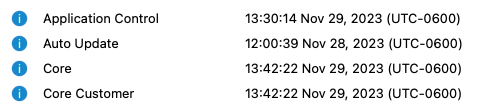From today macOS users started claiming microsoft office applications were blocked by Sophos EP.
As fas as I know, according to this notice (+) Notification of Application Control application updates Planned for the 28th November 2023 - Application Control - Sophos Labs - Sophos Community, the office applications are out of scope being added to the control list.
And on Sophos Central, I can't find these applications on application control list and blocked events log.
Is anyone experiencing the same issue?
This thread was automatically locked due to age.