Hi everyone! do you have any suggestions on how to resolve this precheck error?
we already tried to reinstall it and use sophosZap for clean uninstallation .
we used SophosInstall.exe installer instead os SophosSetup.exe but it is still not working
we tried to install it using cli and declare the --customertoken to ensure that the --customertoken is the same as the one in the partner portal but it still showing that error.
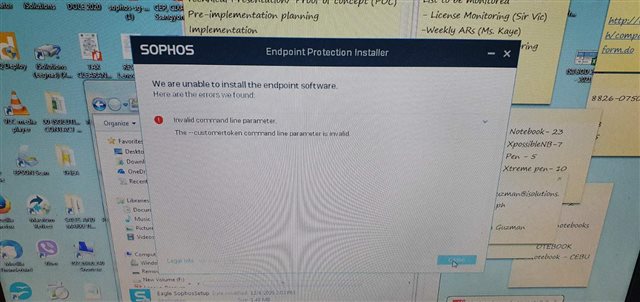
This thread was automatically locked due to age.


