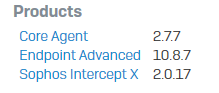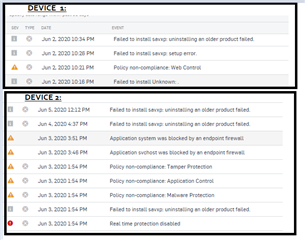Most likely Post WINDOWS Monthly Patch Installation, Sophos status is broken.
We started the Windows updates rollout this week and already have multiple devices with this issues now.
Ex- This device was all okay once the update was installed and rebooted Sophos events shows this error.
Anyone else with this problem?
This thread was automatically locked due to age.