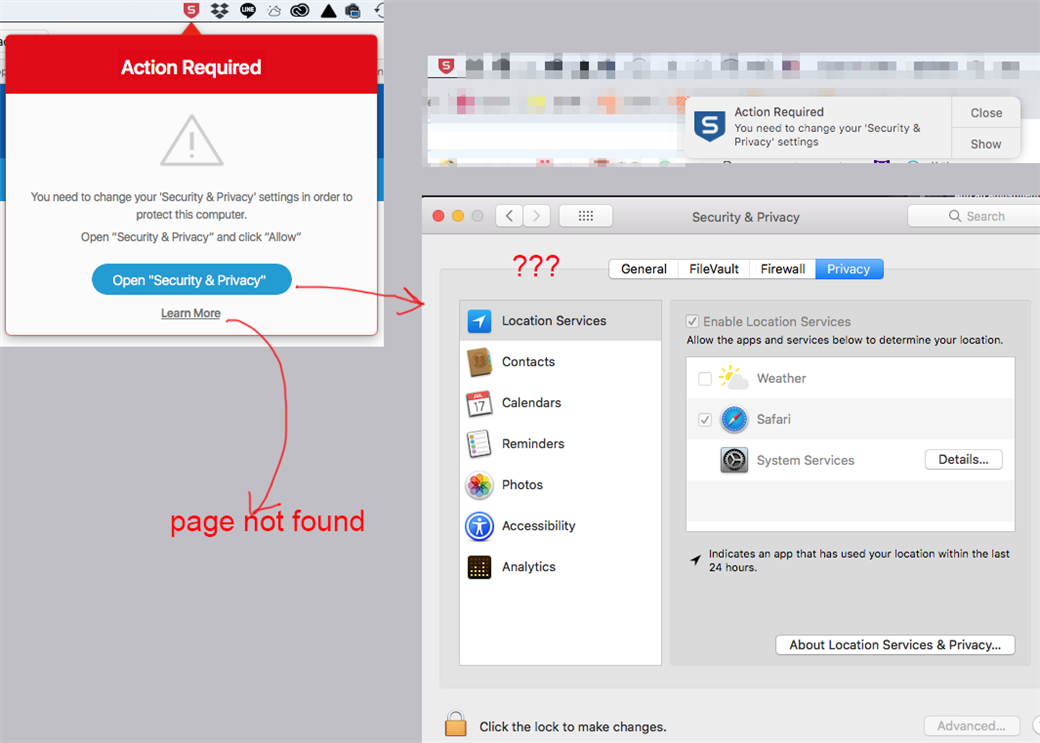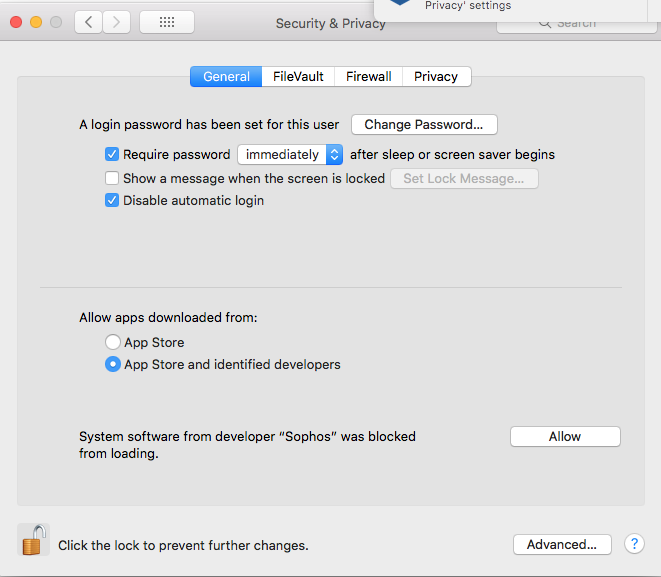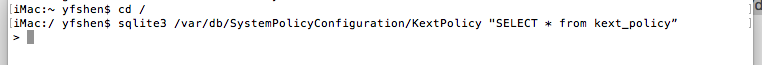Hi,
I'm using iMac (27-inch, Late 2013, macOS High Sierra), and my Sophos Home Premium started to signal me "Action Required" today at the top right corner of my desktop. When click "show", it took me to "Open Security & Privacy", and once I click to open this window, it showed nothing related to Sophos. I had no choice but closing it. Soon after the signal appearred again. Very annoying. Please advise. Thanks.
This thread was automatically locked due to age.