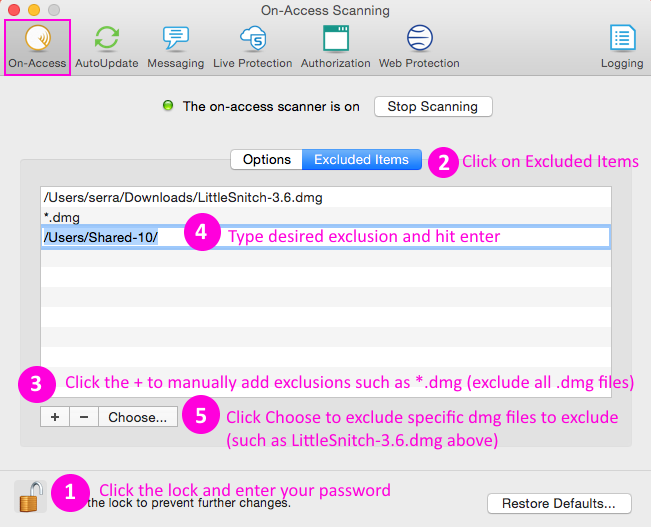I have run Sophos Anti-virus on my Mac laptop several times now and every time it hangs half-way through the scan. From what I can tell, it is hanging on the exact same file each time. I get no message of any kind, just the progress bar showing how far along it is and the number of files scanned. I am running Yosemite on my Mac. Any help would be appreciated.
Thanks,
Darin
This thread was automatically locked due to age.