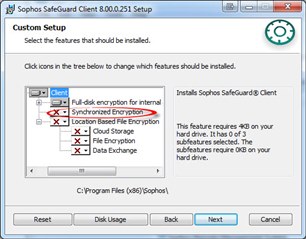I recently upgraded our Enterprise version to 8.0 and now it seems like every time we install a new safeguard install, it installs File Encryption component with the install and it's make our File Encryption license count go up. We had 5 demo File Encryption licenses but now the count reached to 7. It's causing problems. It's not assigning any new certs to new installs. I have a warning at the bottom of the Licenses tab which reads "Your license is exceeded. SGN server will no longer distribute policies to your clients". Is there a fix for this?
Thank you
-Sam
This thread was automatically locked due to age.