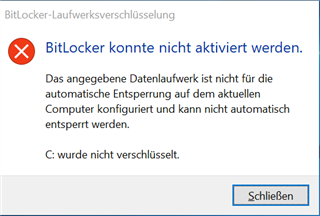Hallo,
nach der Installation von Sophos SafeGuard taucht dieser Fehler auf... ist jemand, der weiß, wie man dieses Problem lösen kann? Ich muss die BitLocker-Manualisierung aktivieren und die PIN eingeben.
This thread was automatically locked due to age.