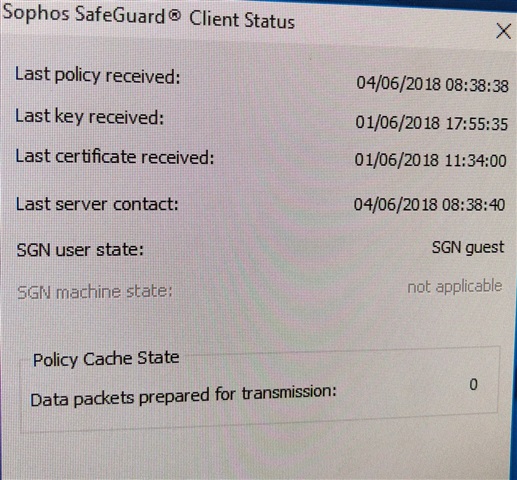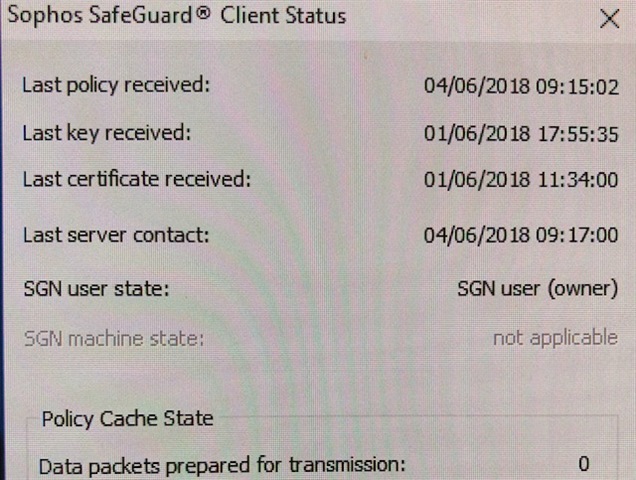Hi.
I am struggling one windows 10 pc allowed me to put in a Passphrase of under 8 characters, went to do another one and that insists that I have a 8 digit character and I don't want it to be 8 characters, I have set my (Default Passphrase) Within Policy Items to more than 4 but less than 8 and it worked on one win 10 but the second win 10 pc insists that it has to be at least 8 characters....
Help how can i change it to less?
I have also set the (Default Passphrase0 to be Priority 1 in the Policy Group (Default).
This thread was automatically locked due to age.