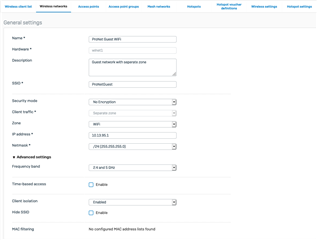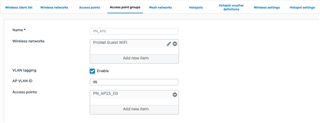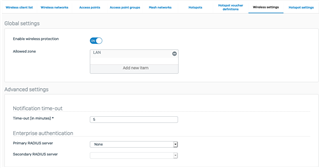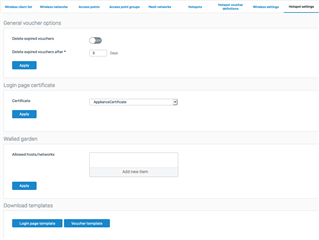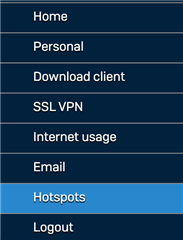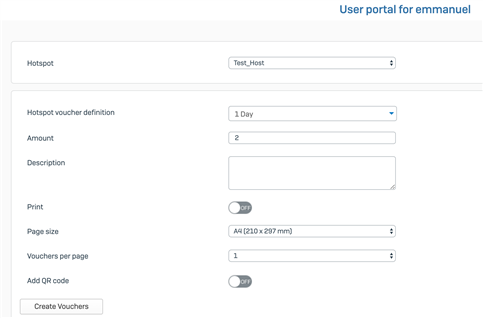Hello,
so hopefully someone is able to help me out. I'm using an XG SFOS 18.0.0 GA-Build354 (Home Edition) on SG210 hardware with an AP15 access point.
The Problem is, that if I connect a device, (tested with Mac OS 10.14.6 / Windows 10 1909 / iOS 13.4.1) I'm not able to access the portal (https://<firewall_ip>:4501) where I can
enter the voucher code. I used the settings below.
I already checked the forum but nothing that I had found resolved my problem.
Setup: Sophos SG 210 -> HP 2510g switch -> Sophos AP15
1. Wireless configuration:
7. Physical Interface which is connected to the switch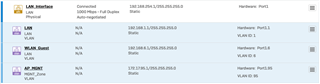
This thread was automatically locked due to age.