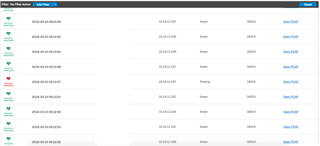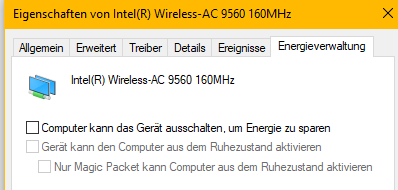I have an issue with synchronized security where the heartbeat changes from green to missing and sometimes red, randomly during the day. The changed state lasts from 1-10 seconds and creates an interruption in the internet connection which create problems for Office 365 services as Exchange Online, SharePoint online etc. After the interruption Outlook sometimes prompts for a new sign in and Office documents opened from SharePoint are saved locally instead with an sign in error message in Office Upload client.
Windows power settings brings the computers to sleep after 5 hours so thats not the issue. I've also tried to disable power saving on the network adapters with no success. I've created a separate firewall rule in the top to always allow access to Sophos servers as this was recommended by Sophos staff in another thread, but this makes no difference.
Any ideas about this?
This thread was automatically locked due to age.