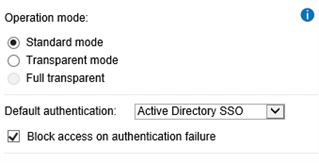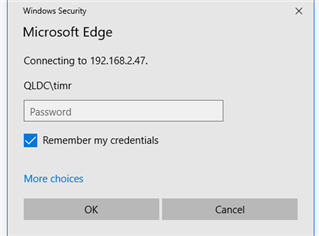Hello All
Please help. We have started using UTM9 firmware 9.501-5 for web protection in Standard Mode and have run into a slight issue.
Browsing in Internet explorer and chrome is fine but every time I use Edge I get the following for every page I go to:
If anyone has any ideas I would be very grateful
This thread was automatically locked due to age.