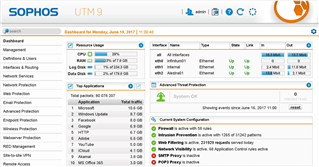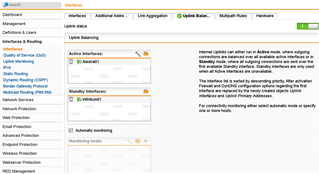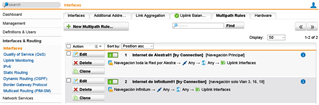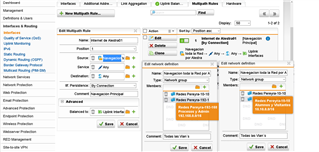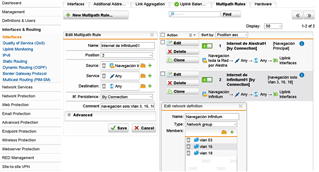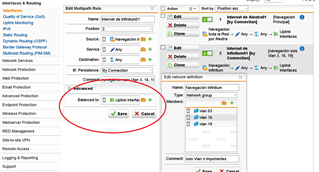hi guys
I need to ask, I am not sure about what is the best configuration I´ll Should try for combine standby interfaces in uplink Interfaces and Multipath Rules, and also I have a trouble
I was reading post´s like these and I noticed Balfson was saying we shouldn’t combine Uplink Balancing with Multipath Rules, he was talking about "interfaces", but I have "Uplink Interfaces" and is not clear for me, so I don’t know if what He said Applies for any network structure or in my case, can I keep the server as I have right now?
We have 2 ISP´s, the primary with 100 Mbits synchronous with no DHCP, and the secondary with 10 Mbits not synchronous in DHCP mode, only for use when we have a failover on the primary, the tricky part for me is when we go on failover the internet is only for 3 vlans, not the entire network
that is why I setup this:
Uplink Balancing
Active Interfaces: primary ISP
Standby Interfaces: secondary ISP
Multipath Rules
Rule 1: all the network ->any->any->Uplink Interfaces
Rule 2: group of 3 vlans ->any->any->Uplink Interfaces
with all that config, my standby interface it appears normally in dashboard in UP state, not like a Standby, is that ok?
An also in dashboard I have an UP in the link part, so far I wasn’t having no trouble, but since today I am having an ERROR in the link part (UP in state part), the standby ISP interface works with a ADSL Modem, I checked directly connected on it and is working fine, any idea on this?
Thanks and regards.
This thread was automatically locked due to age.