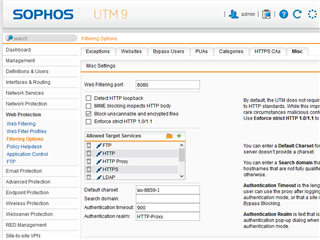I have enabled the Web filtering in Sophos UTM 9.5. so far it works just fine on my wired PC running windows 10, but the web filtering seems to not be working at all on my Android phone.I have added the Internal (Network) to the allowed list. Both Avira and Sophos AV are enabled.
Both Standard and transparent modes were tried...
When downloading the eicar test file on the PC the download page is blocked when in transparent mode. When in transparent mode, the .com file is blocked from being downloaded.
However, when downloading the eicar test file from my Android device, the antivirus does not even stop the download at all, in either standard or transparent mode, HTTPS or HTTPS.
Even blocked websites slip right past the web filtering on my android device, but are blocked when browsing the same sites in my wired PC client.
What am I doing wrong? I really need to get web filtering to work from Android devices.
Config:
Gateway mode w/ DHCP on
DHCP disabled on wireless router
Should I add the IP address of my wireless router to the allowed networks?
I have enabled the Web filtering in Sophos UTM 9.5. so far it works just fine on my wired PC running windows 10, but the web filtering seems to not be working at all on my Android phone.I have added the Internal (Network) to the allowed list. Both Avira and Sophos AV are enabled.
Both Standard and transparent modes were tried...
When downloading the eicar test file on the PC the download page is blocked when in transparent mode. When in transparent mode, the .com file is blocked from being downloaded.
However, when downloading the eicar test file from my Android device, the antivirus does not even stop the download at all, in either standard or transparent mode, HTTPS or HTTPS.
Even blocked websites slip right past the web filtering on my android device, but are blocked when browsing the same sites in my wired PC client.
What am I doing wrong? I really need to get web filtering to work from Android devices.
| Subscriptions: | Base Functionality Email Protection Network Protection Web Protection Webserver Protection Wireless Protection Endpoint AntiVirus |
| Firmware version: | 9.500-9 | |
| Pattern version: | 127448 |
This thread was automatically locked due to age.