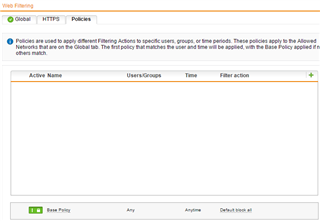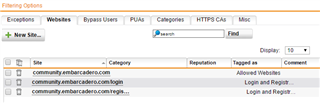Dear all,
I have tried to find a answer to my question but after searching and trying a lot of things in the web filter i could not find a solution.
We are evaluating sophos UTM in the company i work. I am using it on my Home and thus it is the one on top of the list.
We are mostly concerned regarding the web filtering.
We wanted to do the following configuration.
Since we have a very strict security policy we want to configure the following.
Our default policy is block all internet.
For specific AD group we would like to allow access to specific domain.
We do not want to allow for anyone to be able to login to those websites, only search and read.
Thus we want full access to domain and subdomains but block some specific urls.
Those urls are either static or dynamic, thus expressions is best for this.
Up to this point i could find a way to do so.
Any idea that could help or give me a clue?
Thank in advance.
This thread was automatically locked due to age.