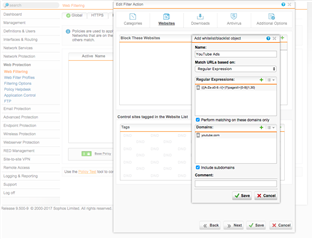Hi.
So, I've been struggling for a while trying to completely and utterly block ads from ever loading in Youtube videos. It seems like, no matter what I do, no matter what I block in UTM, nothing works. And this is very frustrating and is really beginning to piss me off.
HTTPS Filtering is turned on.
I've tried many different methods, I've blocked several application categories, different domains, urls and other stuff. I've even blocked QUIC completely.
But nothing is working. Ads are still getting through on YouTube. And I'm about fed-up with this.
If anyone has any suggestions, or anything that works PLEASE TELL ME! I do NOT want to block youtube completely.
These are just some of the troublesome URLs that seem to get through, despite everything I've put in place.
www.youtube.com/.../ads
www.youtube-nocookie.com/gen_204
www.youtube.com/.../
www.youtube.com/annotations_invideo
www.youtube.com/.../adview
This thread was automatically locked due to age.