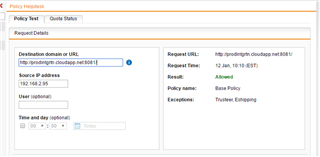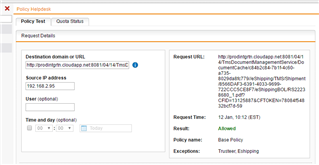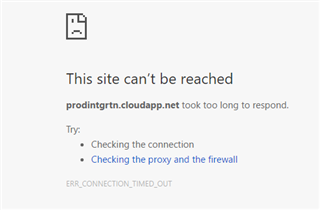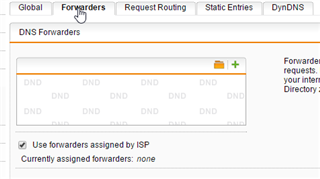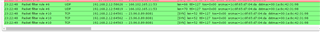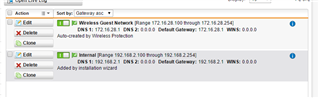Hi PPL. This is my first post so excuse me if I post in the wrong area etc. I am also VERY new to SOPHOS. I work for a small company and probably overbought, but wanted to get the best bang for the buck.
I am having trouble downloading a Bill of Lading from our freight company. I can access the main site and see our overview of BOLs. When I click to see an individual BOL it comes back with cannot connect. This action is redirected to another URL:8081. I have entered various exceptions and rules for the URL and added the 8081 port to the web surfing Firewall group. I do not see any blocking on the Firewall log or in the Web protection log. If I connect to my wireless ( which I setup via the setup wizard ) No added rules for the wireless connection other than what the wizard created, I can pull of the BOL with no trouble. Any ideas? I don't know how to be more specific but I can supply whatever is needed to try and get a solution.
TIA
Cooper
This thread was automatically locked due to age.