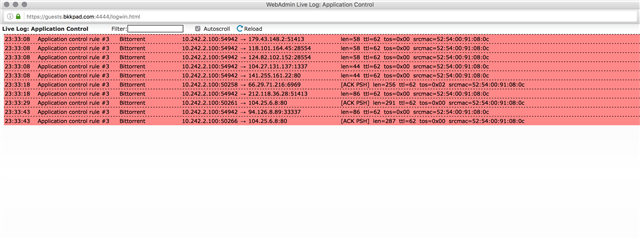After upgrading to 9.401-11 we received a DMCA Notice.
"No way" I thought because there's an Application Control rule that we had working for years that disallows Bittorrent.
I go and investigate/test and find that bittorrent works perfectly despite Network Visibility and Application Control being turned on and a "block and log" rule for bittorrent and Gnutella that worked fine for years I can initiate and download/seed bittorrents.
Is Application Control broken in 9.4 or have they changed the way it needs to be set up ? I did not see anything pertinent in known issues list.
Second issue is that we have Web Protection in transparent mode, http only and since 9.4 it breaks browsing. Interestingly it breaks DNS lookups. Any attempts to browse with transparent Web Protection enabled will bring up the block page saying "DNS Resolution Timeout".
The log shows
Disabling web protection immediately fixes the DNS issues. I do not understand the connection. Before 9.4 there was no connection between Web Protection and DNS resolution.
This thread was automatically locked due to age.