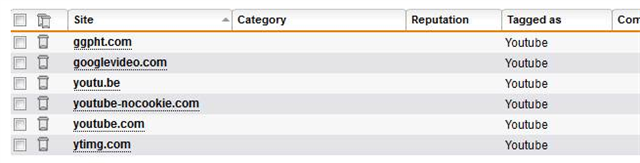Hello
In our company we want to block example.com. Until now I realized this by blacklisting the domain. Now we need access to one link on the domain “example.com”: “example.com/weneedthislink”.
I tried to implement this with regular expressions: “ example\.com(?!\/weneedthislink)”
But unfortunately Sophos doesn’t seem to know “!”.
What is the recommended way to satisfy the requirement?
Thanks,
Marco
This thread was automatically locked due to age.