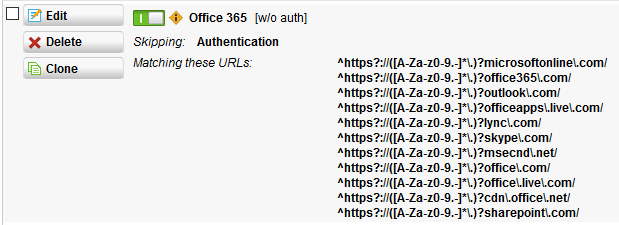Okay, so I have setup the Web Filtering and using the transparent mode. I have added exceptions for Office 365 as we're using Microsoft Office 365 for SharePoint and Exchange. Which all has been working well and I cannot tell by the error what is occurring here when the Outlook Web Access (OWA) is reporting invalid HTTPS cert (from the UTM) as well the error reads Host not found.
UTM Error Page:
This thread was automatically locked due to age.