Sometime this week, Electronic Arts released a major update for Real Racing 3, but the game files are being blocked. We can play the game, save and restore online progress, and even see some intermittent download progress, but we can't complete the downloads for new/updated tracks or cars.
I can confirm that the problem is with my UTM configuration and not EA's CDN, because the moment I switch over to my wife's business SSID, downloads scream through. As soon as I switch back to my residential SSID, I get errors stating that the game files weren't downloaded. Speedtest shows very little latency and good bandwidth, and everything else seems to work fine, so I doubt it's the network.
I'm pretty sure I need to create some exceptions, but I don't know which [live] logs to look at, to determine what's being blocked and why. I did find a report that shows 20 GB was passed from eamobile.com, and 1 MB was blocked from the same site; however, I can't tell why it was blocked:
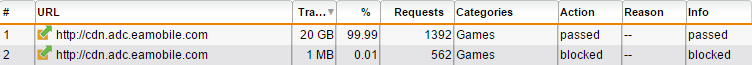
Please help! I've been searching for hours, and I can't find anything that shows how I can use all these wonderful tools to figure out how to make my son's game work on my network again.
Any and all suggestions will be welcomed!
This thread was automatically locked due to age.


