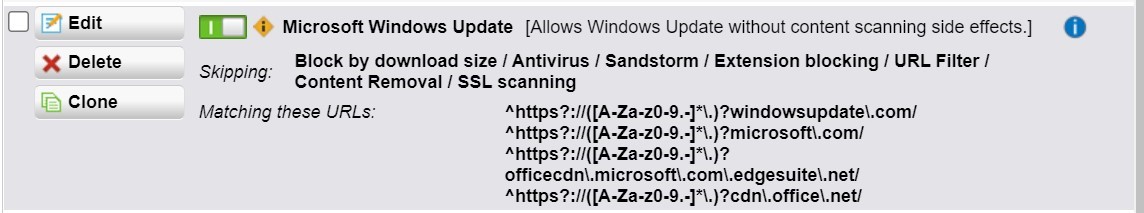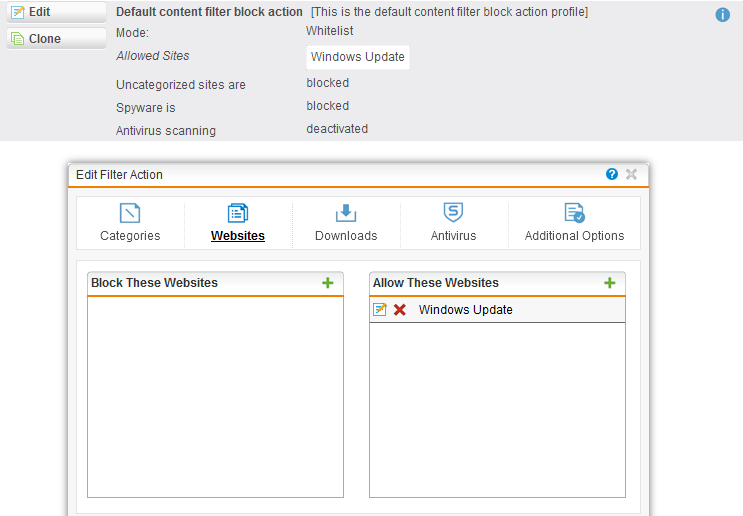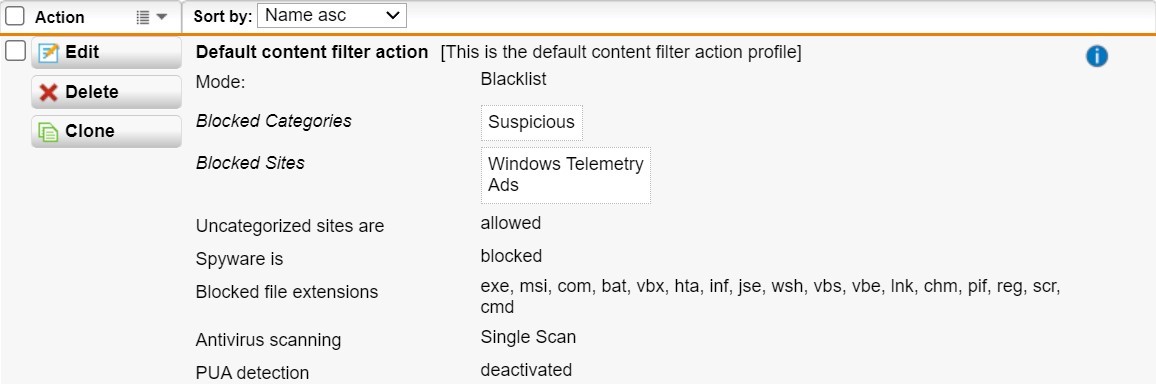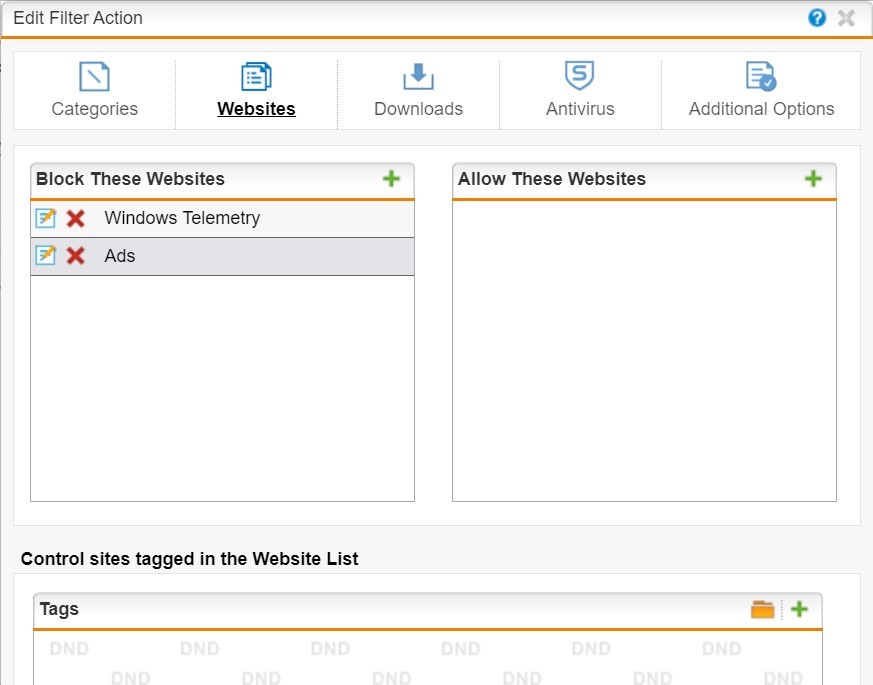I have enabled the out of the box exception for Windows Updates.
I have a blacklist applied for a particular network.
*.windowsupdate.com and *.microsoft. com are still blocked.
I had to copy the two regex patterns from the Windows Update Exclusion Policy and add them to the "Websites" --> "Allow These Websites" list on the blacklist filter action.
Is this expected behavior?
I assumed that exclusions added and enabled on "Filtering Options" would be universally applied.
This thread was automatically locked due to age.