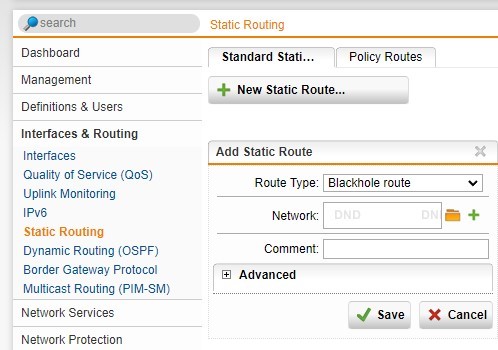Hi,
I would like to block all traffic to certain external IP addresses for the internal network.
How do I implement this with the web filter enabled?
If I disable the web filter, I can simply set a drop rule in the firewall. Unfortunately, this is not addressed when I store the external IP address in the exceptions.
Thanks in advance for any hint/solution.
Regards,
Reinhard
This thread was automatically locked due to age.