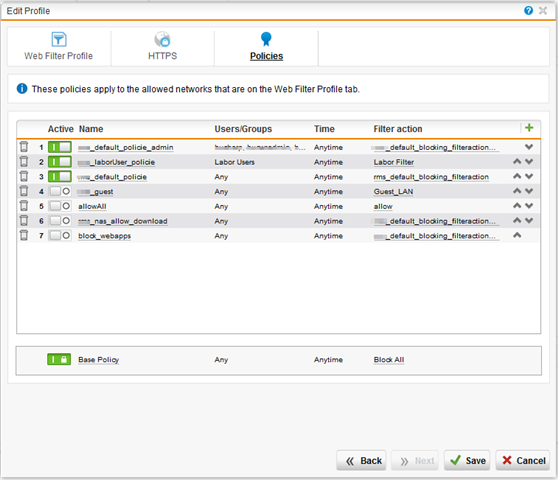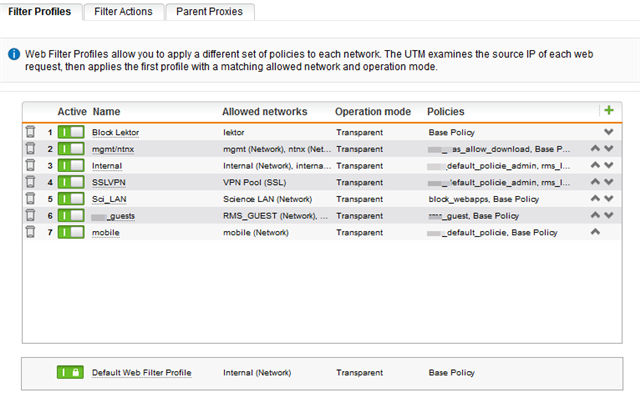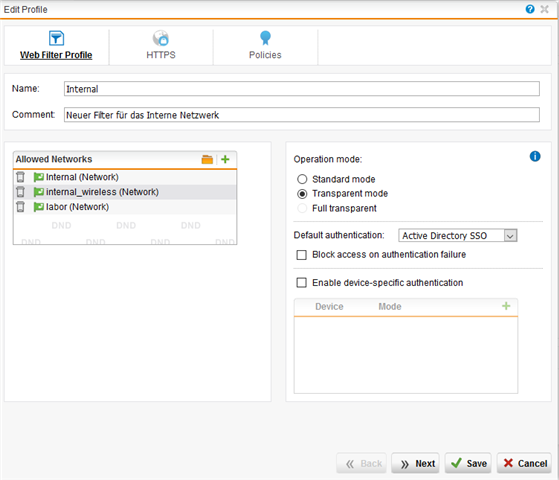Is there a possibility to force NTLM Authentication against the UTM Webfilter or is there a possibility to check the Authentication status via the Browser?
Some times we face the Problem, that a User (Administrator) is not Authenticated and therefore Download of Applications (e.g. Firmwareupdates) fails because the administrative rule set is not active.
So, it would be glad, to have Authentication forced and/or checked, without crawling through the logs of the Firewall.
This thread was automatically locked due to age.