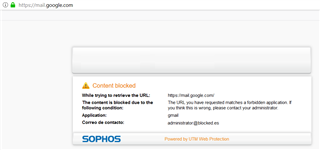Good morning:
I am configuring my utm-9 web protection. The fact is that I am working the blockages with the guidelines that I have been finding through the forum.
The problem I have is that in firefox it shows me that the content is being blocked from the firewall, as you can see in the following photo: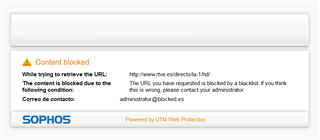
But with the rest of the browsers I get the certificate error, and it shows nothing ....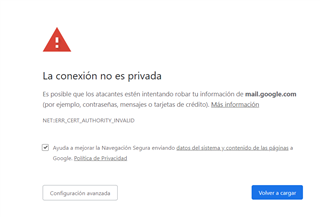
How can I see it from any browser?
I tried installing the certificate ca and nothing
This thread was automatically locked due to age.