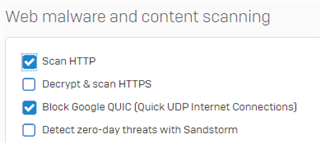Hi,
I currently want to use AD SSO in Standard mode, so will be deploying the Proxy Server settings for Internet Options via Group Policy (Active Directory). I think Chrome also honours the internet options Proxy setting too.
What I want to ensure is that if, there happens to be a client that does not have this set then it is blocked.
Currently, if I test a client that does not have the proxy set, then it seems to just allow access out to the internet without filtering/blocking.
In theory, the plan is to only allow out any clients that have the Proxy set.
Any ideas/advice please?
Thanks
This thread was automatically locked due to age.