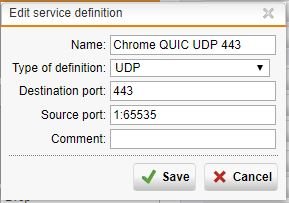We've got an issue on our UTM 9.602-3, whereby we have we filtering rules that do not get applied in Chrome, unless we access the require site in IE first. For example, we have Youtube.com blocked in our base policy but then we have a "Staff" policy that allows it if in the staff AD group. When accessing Youtube using Chrome, it gets blocked by the base policy, which is not how it should be. If we then access Youtube in Internet Explorer, it correctly allows it, as per the Staff policy. If we then go back into Chrome, Youtube is then allowed. Interestingly, when we initiall try and access in Chrome, there doesn't seem to be any valid entries in the web filtering log but then once we access in IE, the log is then populated.
I've blocked the quick protocol in our firewall, so I don't think it's to do with that.
Can anyone offer any advice?
Thanks
This thread was automatically locked due to age.