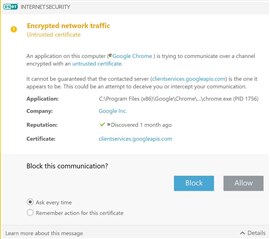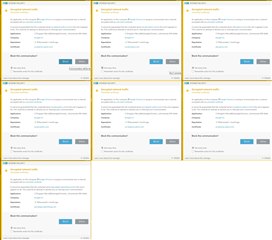Hi all,
When turn on the web protection, client's antivirus software always prompt the warning to confirm block or not(please see the attach photo). Both staffs feel so tired to confirm because it will prompt at any website. If turn off the web protection, it will not prompt again.
How can I solve this problem?
Thank a lot!
This thread was automatically locked due to age.