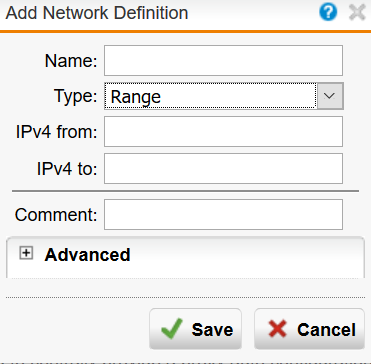Hi,
I found UTM9 block NOD32 to download a "XXXX.dll.nup" file.
Because of it, I added following settings.
A) At Web Filter Profiles | Filter Actions | Warned file extensions , I added "nup".
B) At Filtering Options , I added a new Exception List:
|
1) ^https?://([A-Za-z0-9.-]*\.)?eset\.com
2) click all skip checks
|
Unfortunately , the file still not download from NOD32.
Who can give any help for me?
Thanks a lot!
This thread was automatically locked due to age.