In the past I previously used this guide to use Sophos SSL VPN in Linux (Mint/Ubuntu). Sophos Firewall: Configure SSL VPN client in Ubuntu using OpenVPN
However, recently I ran across another solution where you can import and use the VPN using the GUI.
Do not use the link "Download for Windows, macOS, Linux"
Instead use the link "Download for Android and iOS".
Now you can use the "Import a saved VPN configuration..." link in the Linux GUI and select the .ovpn file downloaded.
Once you select your file enter your user name and password on the profile.
After this you should be able to connect using the GUI in Linux.
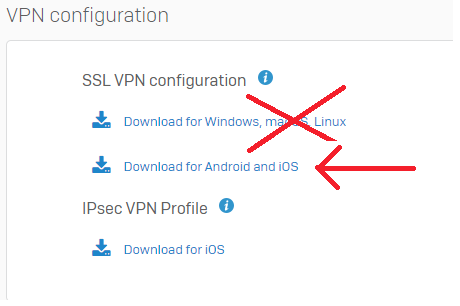
It appears the only difference in these two files is:
verify-x509-name >> ;verify-x509-name
route remote_host >> ;route remote_host
reneg-sec >> reneg-sec 86400
This thread was automatically locked due to age.

