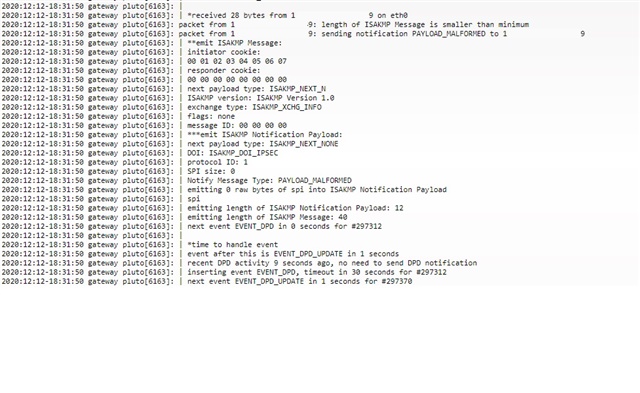Hi,
I hope this is in the correct Group.
I have a new user set up in AD exactly the same as any other user, member of the AD SSO VPN group.
the UTM is running Firmware 9.703-3.
when I tried to set up his VPN (IPSEC) the Sophos connect client wouldn't connect it says failed to establish child SA (security Association)
I have checked and its not his location or equipment as his account does not work on another machine where I have tested other users accounts as working and my test account is working from this machine.
If I go back to the Sophos user portal on the UTM and install the SSL client on the users machine then the user can connect using the SSL VPN (traffic Lights) so his account is being authenticated. just not working on IPsec Sophos connect.
I have created another user since and that user works on IPsec VPN.
any help would be appreciated as we need to get the user moved on to IPsec client.
This thread was automatically locked due to age.