Dear Helpers,
we need to use SourceNAT for our new VPN connection to a client. The VPN connection requirement sheet is attached. The VPN connection is successfully established. For some reason the SourceNAT is not working.
Our client asked us to use SourceNAT for our internal network (192.168.100.0/23) and change it to (172.16.11.0/27).
We configured the Sophos SNAT-Rule the way we interpreted the requirements, however we are not able to ping the Proxy IDs.
Instead, the Traceroute shows we are not able to reach any target behind the Sophos and the traffic is not redirected into the VPN tunnle, or we cannot reach any target through it.
Do you have any clue on how to find out where our mistake was made?
We also tried changing the Proxy ID and New SourceNetwork, we also tried changing the target destination to the jump server (public ip address) from our client, viewable on the right top of the requirement sheet.
Neither of it worked for us.
Best regards
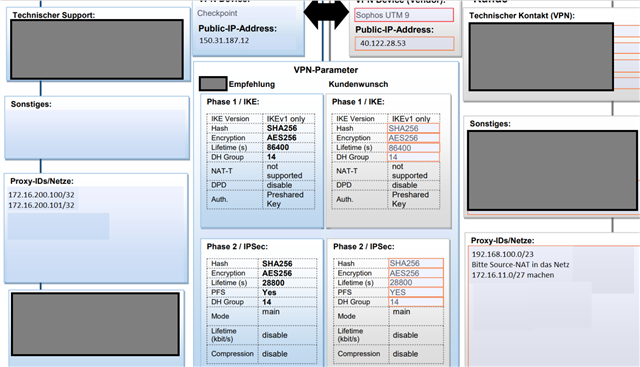
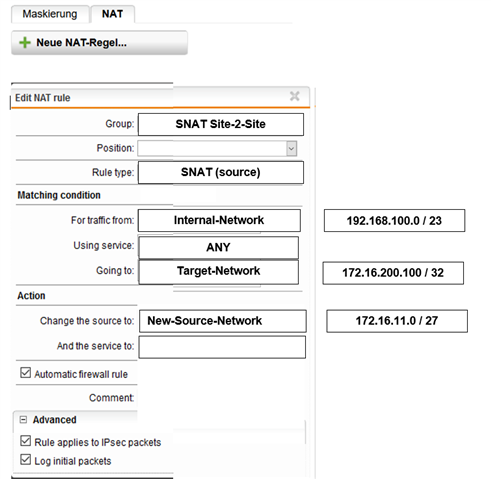
This thread was automatically locked due to age.


