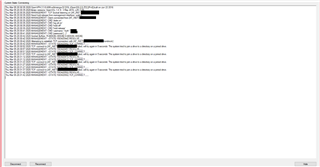Hello,
We installed Sophos Unified Threat Management (UTM) 9 Home Edition on our AWS instance several years ago.
Everything has been working normally since the time of installation few years ago, but now we are experiencing an error
ERROR
"TCP: connect to [AF_INET] failed, will try again in 5 seconds. The system tried to join a drive to directory on joined drive."
See attached screenshot
NOTE:
1- We have not made any changes to the firewall settings or the firewall server settings in the distant past.
2- We have already restarted the firewall server twice to see if the server restart will solve the root cause of the problem. The restart did not solve the root cause of the problem
3- We have already restarted our windows 10 laptop twice to see if the laptop restart will solve the root cause of the problem. The restart did not solve the root cause of the problem
3- We are getting the same issue on our other laptops and desktop machines that we use to login to the SSL VPN
AWS
We already contacted AWS technical and network support. They have checked everything on their end and they are saying tgat everything is working normally with the VPC as well as the instance and the security rules. AWS tean recommended that we contact SOPHOS and seek assistance
We will appreciate any and all help as we have been struggling with this issue for over a week now
This thread was automatically locked due to age.