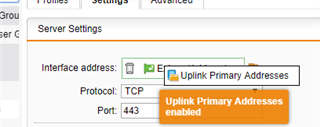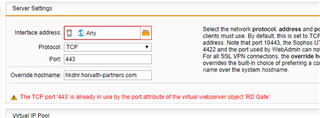Hi everyone,
setting up uplink balancing seems to be very easy. But i have questions how to change the interfaces for SSL VPN Remote without user problems.
I would set up the new interface and add it to the uplink balancing.
But how do i change the ssl vpn remote interface without the user noticing? Can i set the interface group as the SSL VPN remote interface so that the firewall listens on both addresses? So that i can change the DNS entry for the fw remote endpoint without any problems?
Is there a load balancer service @ the internet (EU preferred) i can add both ip addresses with priority?
Best regards
Stephan
This thread was automatically locked due to age.