Next problem with Endpoint Protection... [:)]
All my clients show as [Not compliant] with description "SAV policy is not compliant":
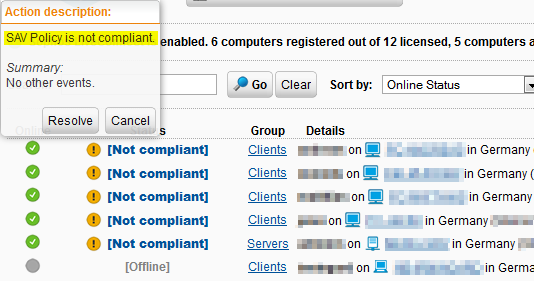
The Administration Guide says:
The status Not Compliant indicates that the device's settings are currently not the same as configured on the UTM. To resolve this problem you find a link in the window to send the current endpoint settings to the endpoint.
So I click on "Resolve" and the status turns to [OK].
The log shows:
2012:09:23-18:46:13 vpn epsecd[13764]: D Epsec::Utils::Logging::_log:59() => id="4245" severity="debug" sys="System" sub="epsecd" name="Sent comply with action" mcs_id=""
But a few minutes later all devices are [Not compliant] again for the same reason.
Here the log shows:
2012:09:23-18:46:53 vpn epsecd[13764]: W Epsec::Utils::Logging::_log:59() => id="4234" severity="warn" sys="System" sub="epsecd" name="Endpoint is not compliant" mcs_id=""
2012:09:23-18:46:53 vpn epsecd[13764]: D Epsec::Utils::Logging::_log:59() => id="4228" severity="debug" sys="System" sub="epsecd" name="Updated AGENT info in the DB" mcs_id=""
What can I do?
This thread was automatically locked due to age.
