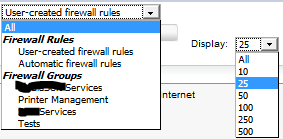Hello All,
We decided to place our UTM 9 (SG-430) between our Cisco ASA and our Cisco 6500 Switch.
With that stated, we did not have to assign a public address on any interface.
In essence we have been using the UTM as a secondary scrub of our network.
It also gives us more granular controls to users/network traffic(above layer 3).
We are using the Cisco ASA for S2S IPsec Connections and the Cisco AnyConnect Client.
Well, we now would like to use the UTM's VPN solutions like HTML5, client VPN, RED, etc..
Given the top level view, what implementation has been more reliable for those which may have a similar design?
1. Giving a One to One NAT assignment to the UTM (Public to Private).
2. Setting up a public IP on an interface(for VPN clients) then directing the traffic to exit the UTMs internal GW, our Core Switch.
3. ?
Both methods will get a public DNS assignment which will be pointing to their respective public IP.
Thanks
This thread was automatically locked due to age.